Description
To calculate the address of a cell in an worksheet. You can use this function to refer cells in other worksheets as well.
Syntax
ADDRESS(row_num, column_num, [abs_num], [a1], [sheet_text])
- row_num: specifies the row number
- col_num: specifies the column number
- [abs_num]: optional, which row or column to be fixed (absolute) with $ or relative
- [a1]: optional, it specifies A1 or R1C1 reference style if set to False or left blank.
- [sheet_text]: optional, specifies which worksheet to reference to.
abs_num table below:
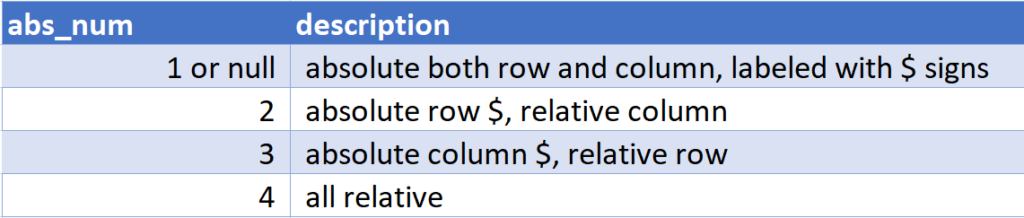
Examples
Below are the examples of using ADDRESS() function. Note for the last 2 examples, I used another small table with refrence values in column E.
ADDRESS is a very flexible function and can be used with INDIRECT to enable the extraction of a value of the addressed cell. This value can then be use for SUM or any other calculation.
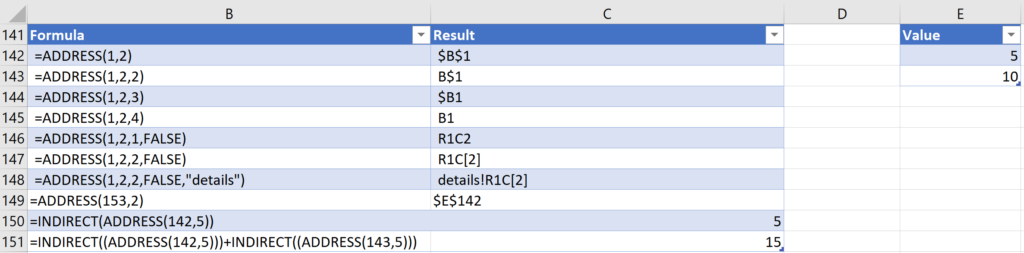
References
Check out how to use INDIRECT() function.
