If you are running a VM and have trouble connecting to Azure connection strings in Visual Studio, Excel or other Apps and are getting the following message (below) then it means that you need to updated Internet Explorer Security Configuration Settings

Error: Content withing this application coming from the website listed below is being blocked by Internet Explorer Enhanced Security Configuration
… To add this site to Trusted sites zone: Select the Tools menu …
On your VM, go to Server Management -> Local Server -> IE Enhanced Security Configuration
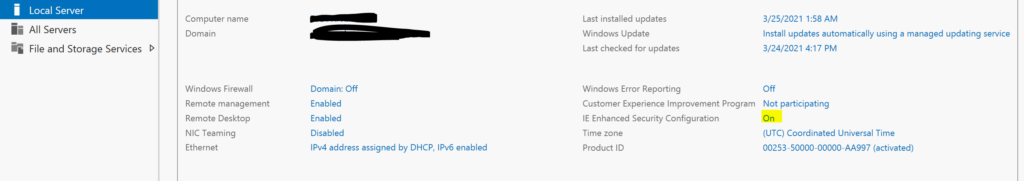
Click on IE Enhanced Security Configuration and set to Off both options.
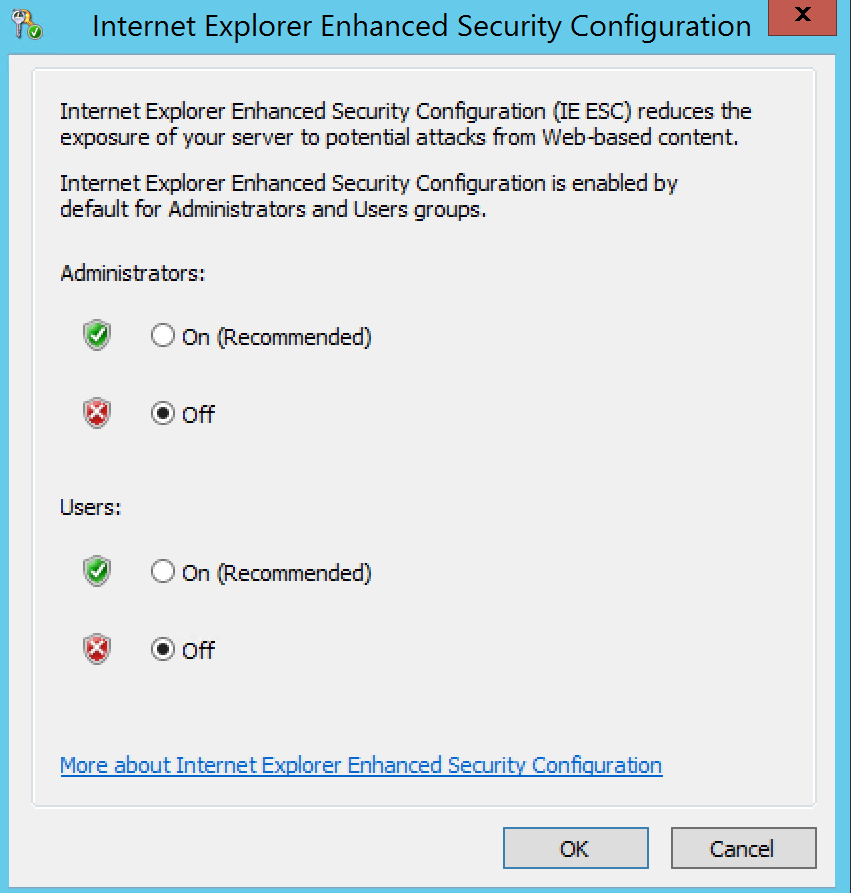
Restart your program that you are trying to connect and retry. You are all set!
