Description
To calculate the accrued interest for a stock/bond or other security with periodic interest
Syntax
ACCRINT(issue, first_interest, settlement, rate, par, frequency, [basis], [calc_method])
- Issue: when the security was issues. Date is in entered as DATE() function or a sequential serial number ex: 8/29/2001 is 44437
- First_interest: when first interest is due
- Settlement: when the stock was sold
- rate: annual coupon rate
- frequency: how often coupon pays per year
- [basis]: 5 types of day counts; this is optional
- [calc_method]: True or False. If True then it calculates total accrued interest from Issue date till Settlement; If False then it calculates total accrued interest from First Interest till Settlement Date. If its omitted in the formula, then True defaults.
Basis consists of 5 options below:
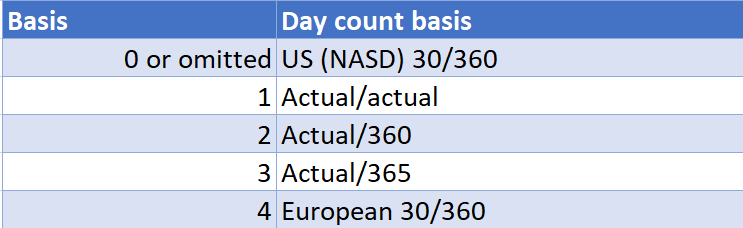
Examples
Below are the sample syntax values
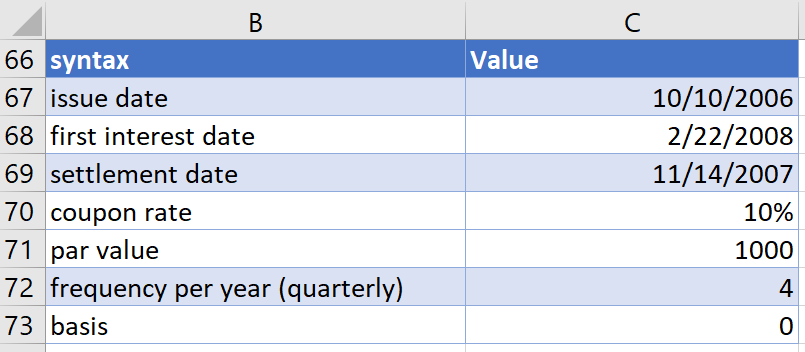
The results are as follows:
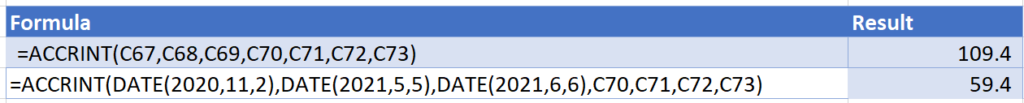
References
Check out similar function ACCRINTM() which accrues interest upon maturity.
