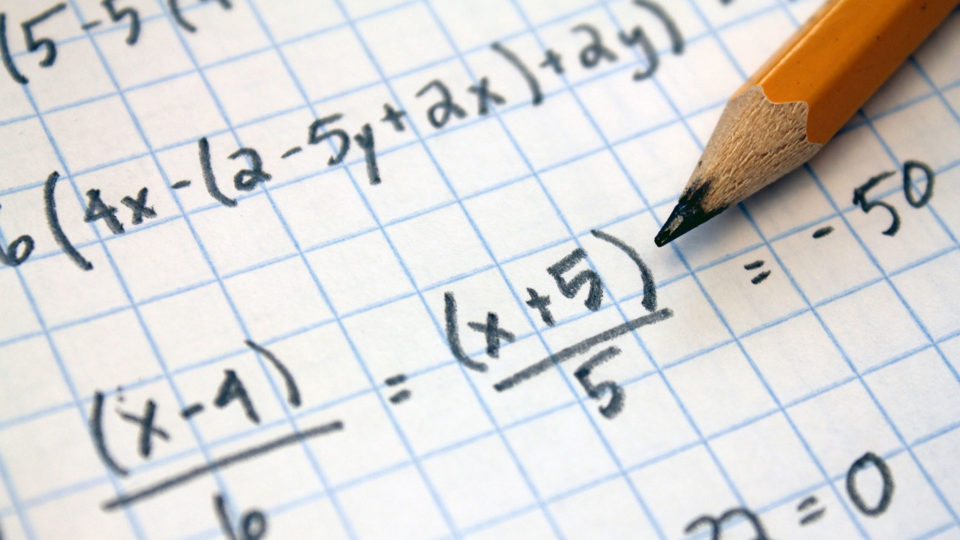Excel Aggregate Function – This is a very useful function that actually combines 19 subfunctions that can be activated by choice.
Description Provides absolute number of any positive or negative number. The results is always a positive number. An absolute number means simple a number without a negative sign, so its always positive. Syntax ABS(number) Examples
Get a comprehensive comparison between CUBEVALUE, GETPIVOTDATA and SUMIFS functions broken down into 12 categories and get recommendation when to use which formula.
In the previous post I explained how to create Calculated Groups (Calculated Groups – comparisons and calculated columns in a pivot directed by slicers » Data Empower), here I will talk about how to create different formatting for the calculated items. For those of you created Calculated Groups in PowerBI using Tabular Editor (Tabular Editor), […]
I want to show a situation how using Calculation Groups we can create a pivot or matrix in which using 2 different drop downs (slicers), a user would compare different versions of data in the pivot and their variances. For example, if in the slicer 1, you select Brand A and in slicer 2, you […]