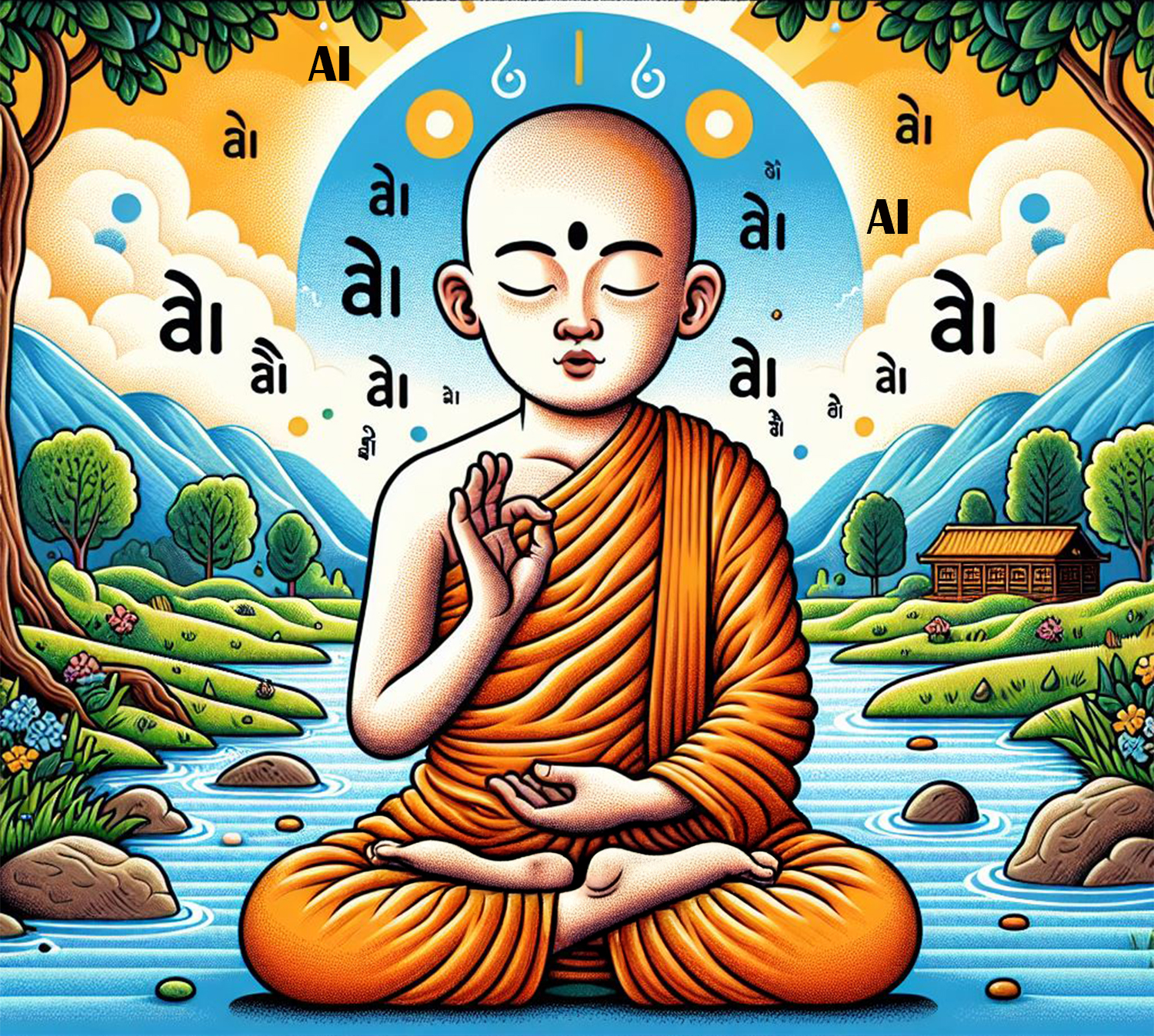“AI Agent” Buzzword How about having a R2D2 Star Wars robot to complete your tasks while you sleep? Well, not exactly R2D2 (just yet!), but something more basic that could do all your routine tasks for you. Just imagine: your calendar is organized, your emails are sorted, and that research project you’ve been putting off… […]
There are multiple way to sum unique values in a dataset using Excel. The situation comes up with you have a list of data that is duplicate or repeating and you don’t want to count the duplicate values, or in other words count duplicate only once, otherwise you get to a chaotic solution as Relativity […]
Its time for the most exciting event of the year – the unmissable SQLBits! It is the world’s largest Microsoft Data Platform conference, is set to electrify London’s ExCeL Centre from June 18–21, 2025. As the 22nd iteration of this community-driven event, SQLBits 2025 promises an unparalleled experience for data professionals, offering over 300 sessions, […]
If you are used to working with Excel, you know that all you need is IFERROR() function to avoid any issues with dividing by 0. Also adding a blank to a number is not creating any issues in Excel. In SQL, however, its not that straight forward, you need to remember to differentiate between ISNULL() […]
G4F, also known as GPT4free is a python package which enables users to prompt language or image generation models for free directly inside a python script without the need to pay for APIs like OpenAI. So what’s the draw-back? Well, there really isn’t one. G4F is just a big list of free GPT providers, like […]
If you listen to Microsoft’s Satya Nadella, OpenAI’s Sam Altman, Google’s Sundar Pinchai or any other Tech CEOs you would probably hear the term “AI” used as a sort of mantra that starts and ends every sentence and sometimes in between. Besides these big guys, everybody else is also talking about AI nowadays, but few […]
What a Fabulous News: FabCon is in the house! (FabCon stands for Fabric Conference) As the data landscape continues to evolve, staying updated with the latest tools and technologies is essential for data professionals. FabCon Las Vegas 2025, the premier conference for Microsoft Fabric enthusiasts, promises to be an unforgettable event. Scheduled to take place […]
Ever wondered how to remember 54 character long, cryptic connection string to a SQL Warehouse in Fabric? It could become challenging when using SSMS to choose the right connection when you have a drop down of few Fabric SQL Endpoint connections. Who knows by heart 54 random character strings? Well, there is no direct way […]
ChatGPT Image Creation I tried comparing the quality of ChatGPT and Microsoft Copilot when it comes to creating an image. I learned that they both use DALL-E tool, but the results are still different as you will see the article. I chose the topic of chihuahua dog, since I find it amusing. The prompt engineering […]
What an annoyance! I personally, have never found any use in Excel’s Research Pane, other that it being really annoying and becoming such a distraction if it pops up unexpectedly, just like that dude Jar-Jar-Binks in Star Wars! If you find yourself wanting to disable it, follow these steps: Method 1 (the only one I […]