Once in a while, SQL database and log files get cluttered with data that you don’t need that occupy your hard drive space. If you are in that situation and are running low on disc space, you need to periodically clean your log files and shrink your database
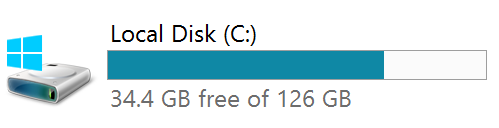
There are few ways to do it, but the easiest way is as follows:
- Open Microsoft SQL Server Management Studio and connect to your server
- Right-click on the database that you want to shrink and click on Properties
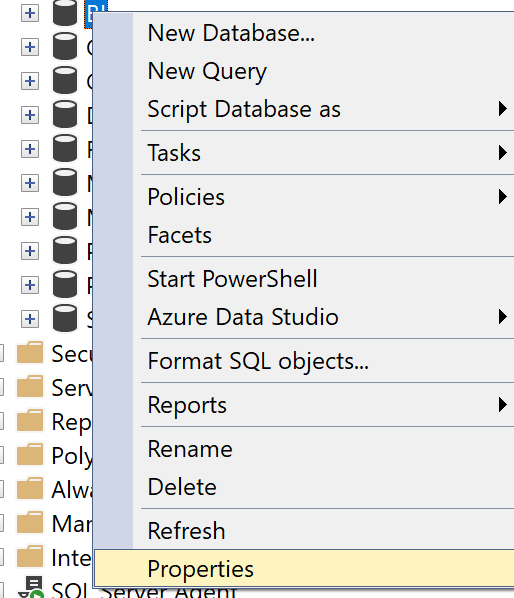
3. In properties window, go to Options and chose Recovery model: Simple. Press OK
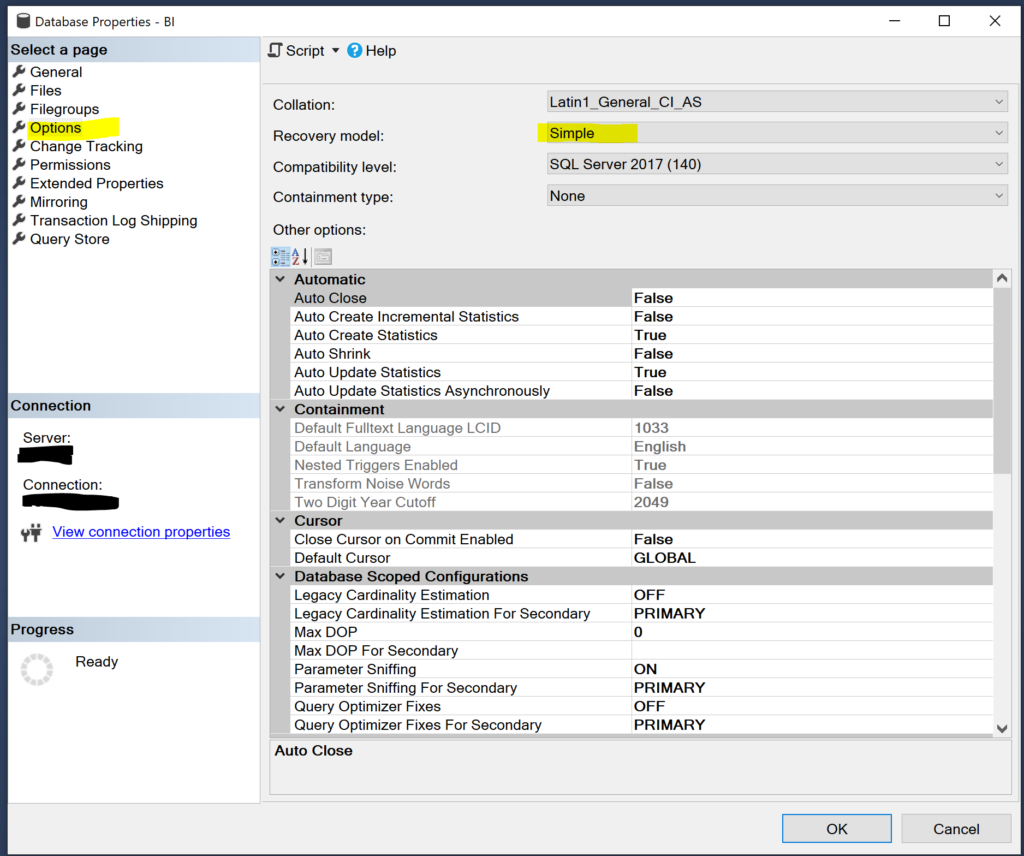
4. Once the window is closed, right click on the database again, Tasks -> Shrink -> Database
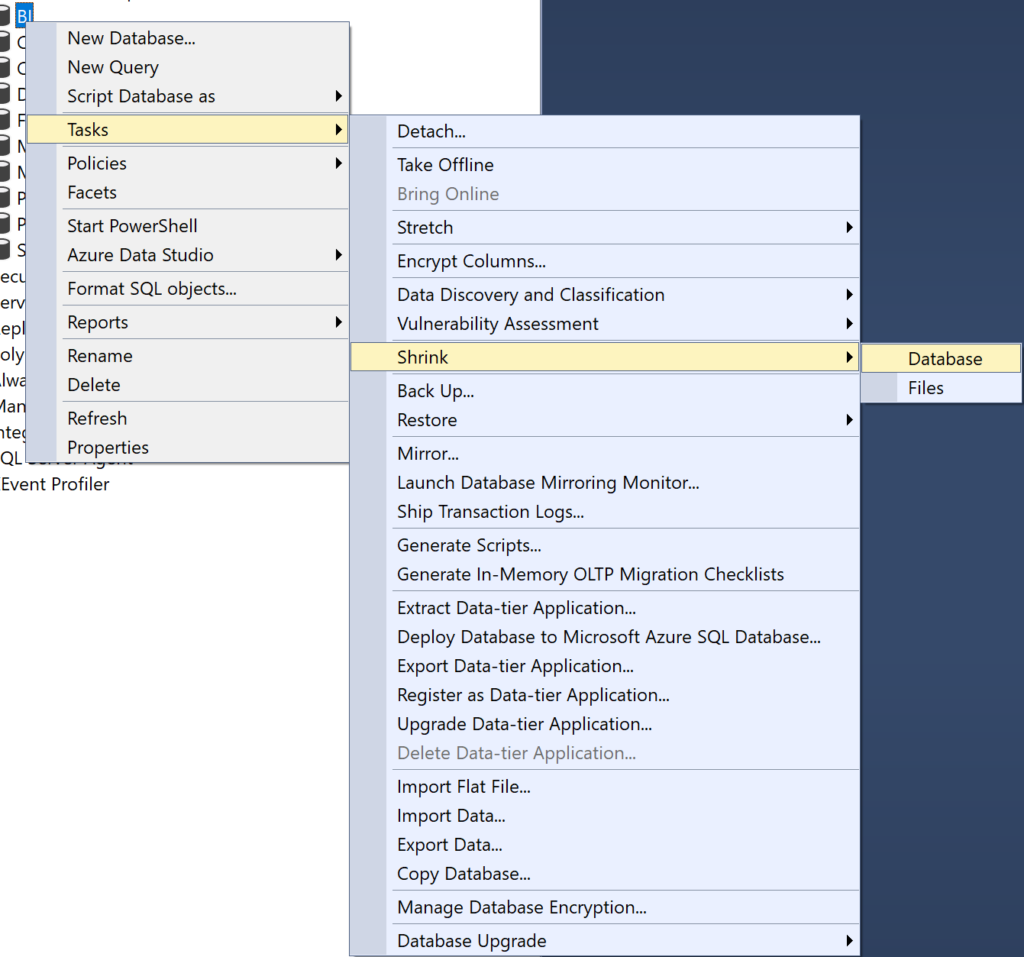
5. In the opened window you can see how much available free space can be generated. Press OK
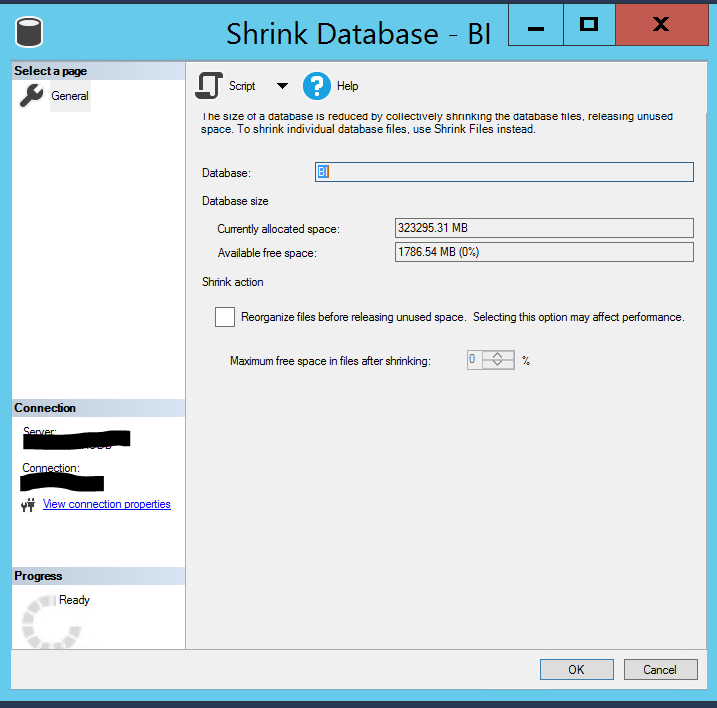
6. Once again right-click on your database Properties -> Options -> Recovery Model -> Full
And you are all set. When you look at your disc space, you will have more free space!
