The SPLIT function in Google Sheets is a versatile tool designed to divide text strings into multiple segments. In Excel its also called Text to Columns – basically it splits your text from one cell to multiple based on a separator that you define. This function allows users to efficiently organize and manipulate textual data by breaking it apart based on specified delimiters such as characters or strings.
Syntax
SPLIT(text, delimiter, [split_by_each], [remove_empty_text])- text: The text string you want to divide.
- delimiter: The character or string indicating where to split the text.
- split_by_each: (Optional) A boolean that determines whether to split by each character in the delimiter. Default is TRUE.
- remove_empty_text: (Optional) A boolean that, when set to TRUE, will ignore empty fragments. Default is FALSE.
Example #1
=SPLIT("Apple,Banana,Cherry", ",")This function will divide the text “Apple,Banana,Cherry” at each comma, resulting in:
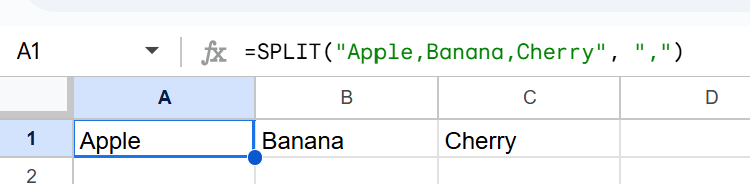
Example #2
=SPLIT("One Two Three", " ")This will split the string “One Two Three” at each space, yielding:
One | Two | Three.
Example #3
=SPLIT("John;Jane;Doe", ";", FALSE)By calling this function with FALSE for ‘split_by_each’, it will keep the entirety of the delimiter and split appropriately, resulting in:
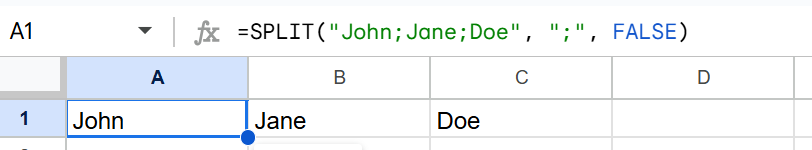
Example #4
You can also use the Menu on the ribbon to split text into cells.
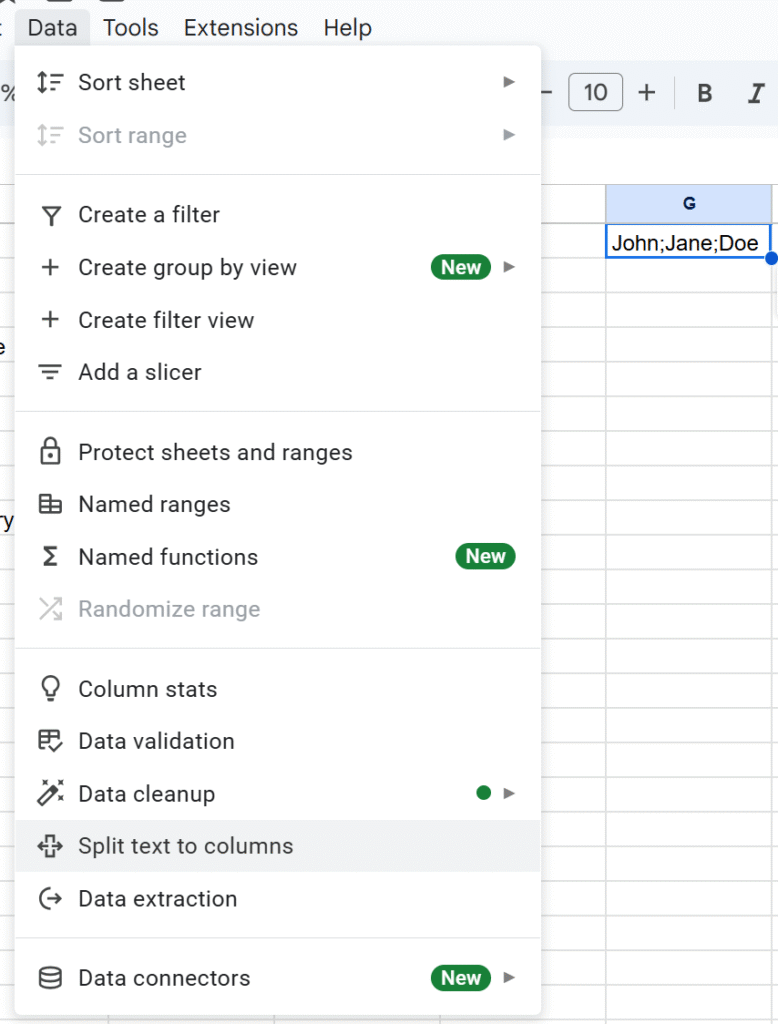
You choose a separator with which to split. In our case its semicolon:
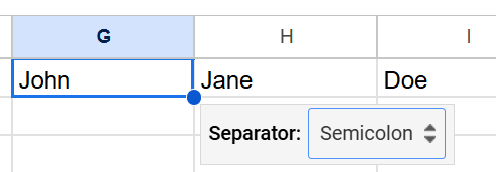
Error handling
- VALUE! – Occurs when the text or delimiter is invalid, meaning the function cannot process the information.
- N/A – Appears when no delimiters are found in the text, leaving nothing to split.
- REF! – This error indicates that the reference to the cell provided for the text is invalid.
Conclusion
The SPLIT function is an essential tool in Google Sheets, allowing users to manipulate text data efficiently. Whether breaking down lists, managing delimited values, or organizing data in a more structured format, SPLIT enhances the usability of spreadsheets by providing clear, divided segments of text. Its adaptability in handling various delimiters and options makes it a must-use for anyone working with textual information.
