Ever wondered how to remember 54 character long, cryptic connection string to a SQL Warehouse in Fabric?

It could become challenging when using SSMS to choose the right connection when you have a drop down of few Fabric SQL Endpoint connections. Who knows by heart 54 random character strings?

Well, there is no direct way to do that, but there is a nice workaround.
To do that you need to use Registered Servers Option in SSMS. Go to View -> Registered Servers

You will see Registered Servers Window pop-out in one of the panes of SSMS. Right click on Local Server Group -> New Server Registration

You will have to fill out the form. In the Server Name, enter the SQL endpoint connection string. In the bottom for Registered Server Name enter your user-friendly name for Fabric endpoint.

Press Save and you are all set.
Now when you want to connect to Fabric using Registered Server Names, just double click on the user-friendly connection name and you will get connected.
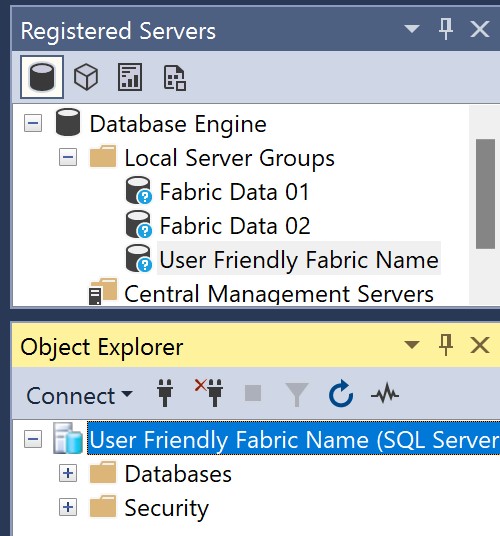
You can read my other Fabric article here: Create multiple Schema in Lakehouse in Fabric » Data Empower
