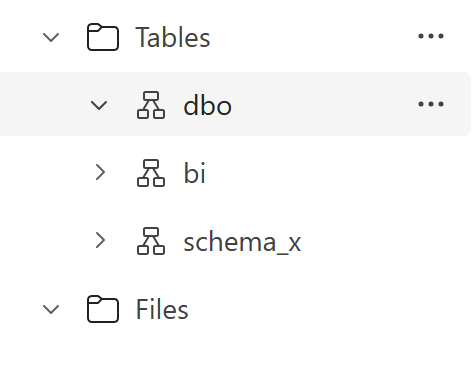One thing that I was waiting for that was missing is the ability to create different schema in Lakehouse in Fabric. As of today, it is already in preview mode and can be accessed. The advantage of creating multiple schema in your Lakehouse is that it allows you to organize tables and also provide access based on schema. In SQL world, schema are used extensively and it is now good news that Fabric has also adopted it to the Lakehouse architecture.
Let me demo what is now available as of today. To create schemas in the Lakehouse, you cannot use an old existing Lakehouse because this feature is very new and would not work on existing Lakehouse. You need to create a brand new Lakehouse in Fabric.
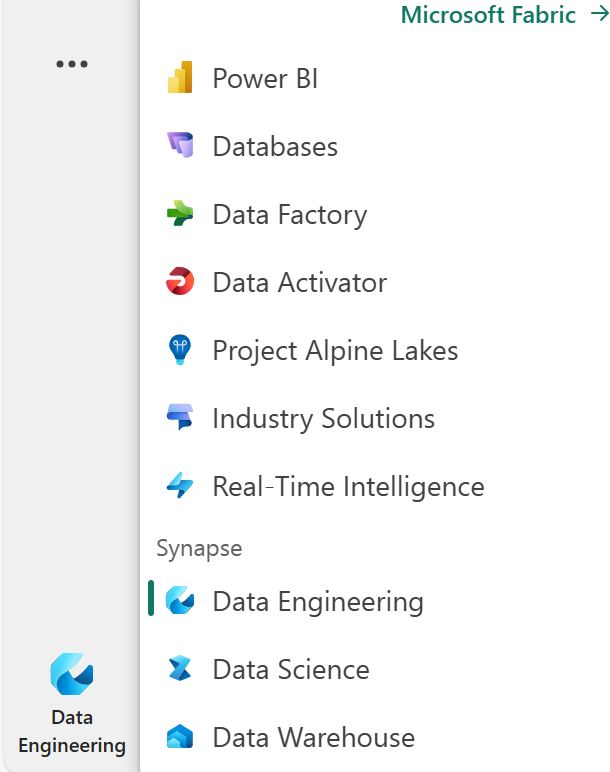
To do that, go to Data Engineering mode (bottom left of the screen).
Then create new Lakehouse and make sure to check on “Lakehouse schema (Public Preview)”
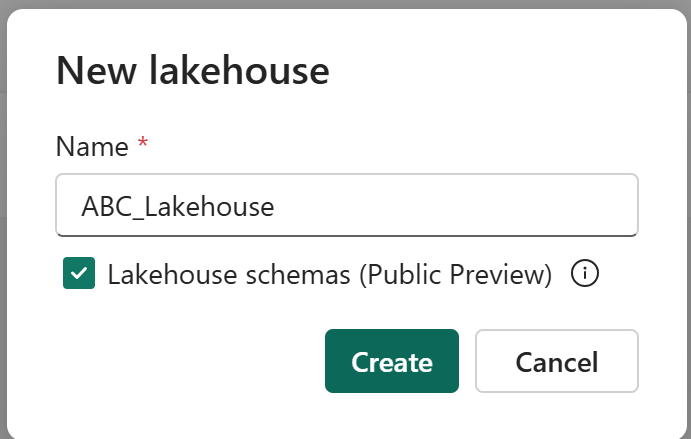
Then its easy to create new schema. Right-click on the Tables and create new schema.
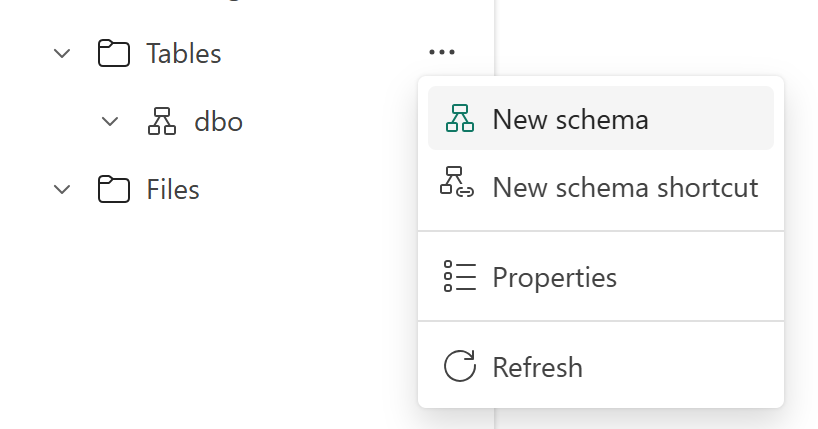
Here you go! Now you can create multiple new schema in your table on the Lakehouse and get the ability to organize your tables, provide access based on schema and other good things.