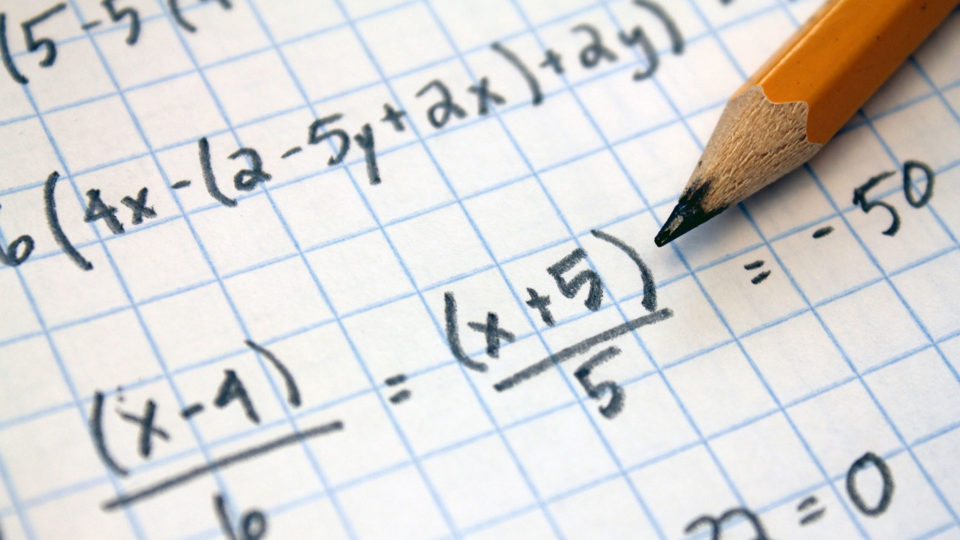In certain times, you would like to split a higher grain number into lower grain by using some percentage ratios. For example, if you have a budget for Product Brand all up, we want to split further the budget into Product Names based on last year’s sales percentage ratios. You can do this by: Procedure […]
You all had this experience at least once. You have to calculate the sum of all numbers to n, so naturally you start counting and counting, starting all over again because you made a mistake and finally using a calculator to get the answer. Well I don’t want to ruin your day but you did […]
Anybody up for coloring Egyptian pyramids with Power BI? Just kidding 🙂 How about creating nice looking triangle arrows for your comparison measures colored dynamically based on the values. My goal is to assign up and down arrows or rectangles next to the year-over-year (yoy) growth percentages, colored green for going up and red for […]
In the previous post I explained how to create Calculated Groups (Calculated Groups – comparisons and calculated columns in a pivot directed by slicers » Data Empower), here I will talk about how to create different formatting for the calculated items. For those of you created Calculated Groups in PowerBI using Tabular Editor (Tabular Editor), […]
I want to show a situation how using Calculation Groups we can create a pivot or matrix in which using 2 different drop downs (slicers), a user would compare different versions of data in the pivot and their variances. For example, if in the slicer 1, you select Brand A and in slicer 2, you […]
Very often there is a need to calculate counts of various elements within groups or subgroup. This is very useful for calculating ratios. They key element of a ratio is to get the right denominator within desired filter context. Here I will describe the easy way to get any desired count of a group or […]
There are a few ways to connect Excel to a PowerBI Desktop file. The easiest way meanwhile is to use DAX Studio (can be downloaded for free here: https://daxstudio.org/) Steps are as follows: 1. Open PowerBI Desktop file that you want to connect to. In my case I opened CoronaPBI file that I was working […]